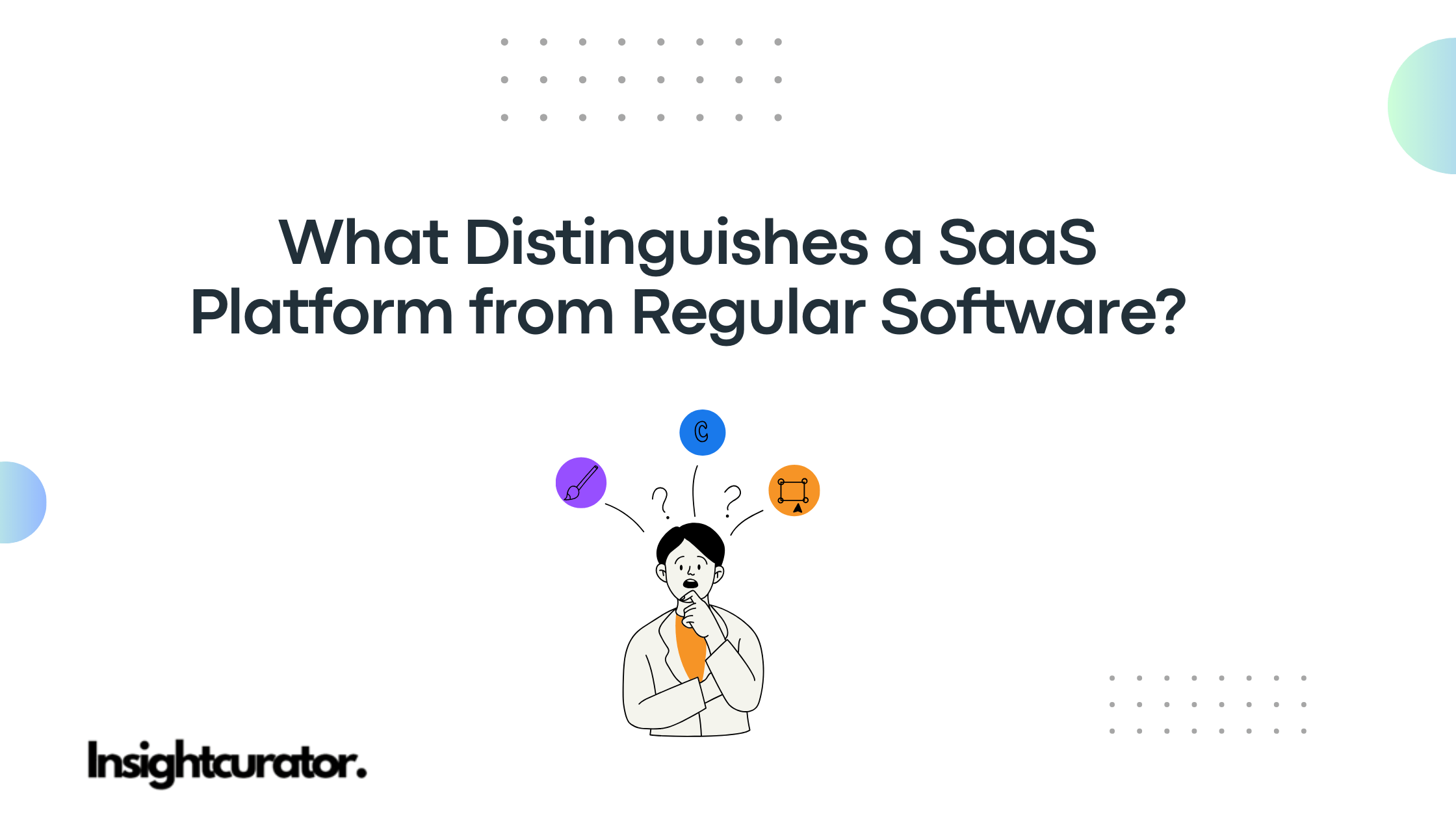In today’s digital era, businesses and individuals often rely on software solutions to enhance productivity and manage tasks. However, the way we use software has drastically evolved, leading to the rise of SaaS platforms (Software as a Service). But what makes SaaS platforms different from traditional software? Let’s dive into the key distinctions in simple terms.
Understanding SaaS Platforms and Regular Software
What is Regular Software?
Regular software, often referred to as on-premises or desktop software, is a traditional way of using programs. Some common examples include:
- Microsoft Office (before Office 365).
- Adobe Photoshop (before Creative Cloud).
- AutoCAD (in its early versions).
What is a SaaS Platform?
A SaaS platform delivers software over the internet. Instead of installing it on your computer, you access it via a web browser. Examples of SaaS platforms include:
- Google Workspace (Docs, Sheets, Drive).
- Slack.
- Zoom.
Key Differences Between SaaS Platforms and Regular Software
1. Delivery Model
- Regular Software:
- Installed directly on your computer or company servers.
- Requires physical installation via CDs or downloaded files.
- SaaS Platform:
- Accessed online through a web browser.
- No physical installation required.
2. Cost Structure
- Regular Software:
- Often sold as a one-time purchase.
- Requires additional costs for updates and maintenance.
- SaaS Platform:
- Operates on a subscription model (monthly or yearly).
- Includes updates and support in the subscription fee.
3. Accessibility
- Regular Software:
- Restricted to the device it’s installed on.
- Limited remote access unless configured with specific tools.
- SaaS Platform:
- Accessible from any device with an internet connection.
- Offers flexibility for remote work and collaboration.
4. Updates and Maintenance
- Regular Software:
- Updates need to be manually installed by the user.
- Maintenance often requires IT intervention.
- SaaS Platform:
- Automatically updated by the provider.
- Users always have access to the latest version.
5. Scalability
- Regular Software:
- Adding new users or features can be challenging and expensive.
- SaaS Platform:
- Designed to scale effortlessly with your business needs.
- Adding users or upgrading plans is quick and easy.
6. Storage
- Regular Software:
- Data is stored locally on the user’s device or company servers.
- Risk of data loss without proper backups.
- SaaS Platform:
- Data is stored in the cloud.
- Regular backups and enhanced security protocols are standard.
Why Businesses are Embracing SaaS Platforms
1. Flexibility and Accessibility
Remote work has become the norm, and SaaS platforms allow employees to work from anywhere. This flexibility is crucial for modern businesses.
2. Cost-Effectiveness
The subscription model ensures predictable costs and eliminates the need for costly hardware or IT setups.
3. Collaboration Features
SaaS tools like Google Docs and Slack enable real-time collaboration, improving team productivity.
Trends in SaaS Adoption for 2025
1. AI-Powered SaaS
SaaS platforms are incorporating Artificial Intelligence to provide smarter recommendations and automation.
2. Vertical SaaS
Tailored SaaS solutions designed for specific industries, like healthcare or education, are gaining popularity.
3. Enhanced Security
As cyber threats increase, SaaS providers are focusing on advanced encryption and multi-factor authentication.
4. Seamless Integrations
SaaS platforms now emphasize integrations with other tools, creating unified workflows for businesses.
FAQs About SaaS Platforms vs Regular Software
1. Is SaaS better than regular software?
It depends on your needs. SaaS offers flexibility, scalability, and accessibility, while regular software provides more control in specific use cases.
2. Do SaaS platforms work offline?
Most SaaS platforms require an internet connection, but some offer limited offline functionality.
3. Are SaaS platforms secure?
Yes, most SaaS providers use advanced security measures, but it’s essential to choose reputable providers.
4. Can small businesses use SaaS?
Absolutely! SaaS platforms are ideal for small businesses due to their cost-effectiveness and scalability.
5. What are some examples of SaaS platforms?
Popular examples include Salesforce, Google Workspace, Dropbox, and Zoom.
Conclusion
While both SaaS platforms and regular software have their advantages, the shift towards cloud-based solutions is undeniable. SaaS platforms offer unmatched flexibility, cost-efficiency, and scalability, making them a preferred choice for businesses of all sizes. However, for those who prioritize full control and offline access, traditional software still holds value.
By understanding these distinctions, you can choose the right solution tailored to your needs and future-proof your operations.